Upload an audio file whose speed you need to change and wait for the download to complete.
Edit your audio in the editor. You can open editor in fullscreen mode.
After editing you can easily download your updated audio file to your device.
Process your audio and apply effects to audio tracks online
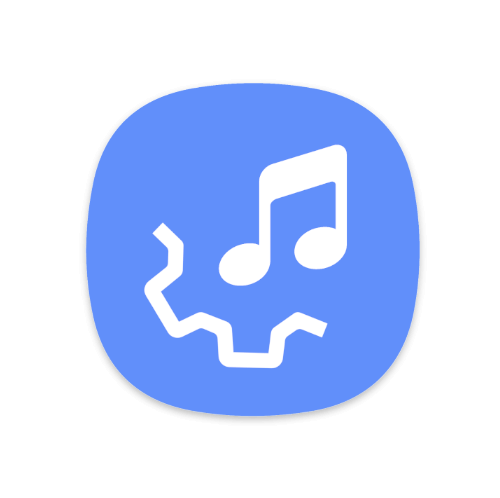
When working with musical compositions, it is often necessary to speed up or slow down a specific audio file. For example, the user needs to adapt the track to the vocalist's performance, or simply improve its sound. You can perform this operation in one of the professional audio editors such as Audacity or Adobe Audition, but it is much easier to use special web tools for this. The tool allows you to quickly change the key of any audio recording, as well as speed up or slow it down. This can be useful if the backing track is too high or too low for your voice.