Select a file on your computer, Dropbox or Google Drive by clicking on the appropriate buttons
Select the desired interval for the future ringtone. You can listen to the selected interval
Click the Convert/Download button. Use the resulting file as a ringtone on your iPhone device
You can use one of our many sound editing tools
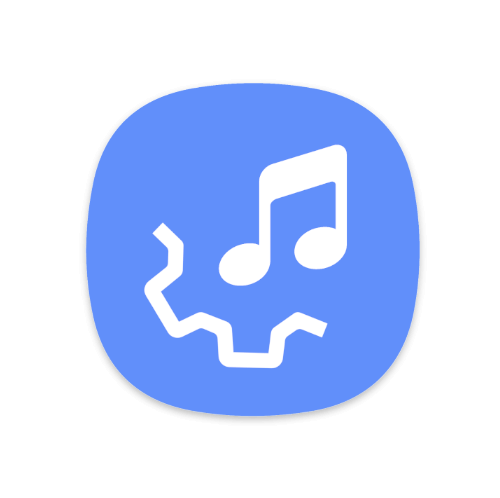
When creating ringtones for iPhone, you need to know 2 important limitations, viz. Ringtones for iPhone are in m4r format and nothing more. The duration of the audio track for creating a ringtone should be no more than 30 seconds. You don't need an Apple ID to make ringtones for iPhone. Even if you just bought a phone and haven't created an ID yet, the ringtone can be transferred. The essence of the process of creating a ringtone boils down to choosing your favorite song, cutting out the required piece of the song and converting this piece to m4r format. Files of this format are used by the iPhone as ringtones. If you have a Windows PC or Mac with macOS Mojave and earlier, you can transfer ringtones to iPhone via iTunes. To do this, you need to connect your smartphone to your computer, select it in iTunes, drag and drop the melodies into the program window and synchronize. You can create a ringtone from any music files, including mp3, wav, flac and many others. As a result, you will receive a ringtone in the m4r format, which can be easily installed in any Apple device. This service allows you to make a ringtone for more than 30 seconds, so you can create records of any length.