Upload the audio file, which you need to normalize and wait for the download to complete.
Edit your audio in the editor. You can open editor in fullscreen mode.
After editing you can easily download your updated audio file to your device.
Process your audio and apply effects to audio tracks online
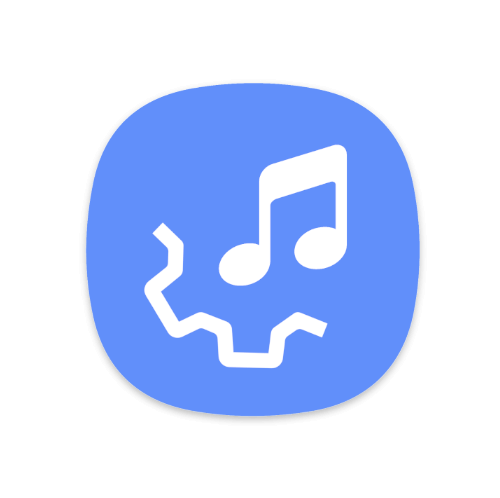
To normalize the sound, you need to change its overall volume by a fixed amount to reach the target level. It differs from compression, in which the volume changes to varying degrees over time. It doesn't affect the dynamics like compression, and ideally doesn't change the sound in any way other than just changing its volume. Audio normalization is a process that increases and decreases the volume of your audio clips, so that the peaks of those clips are set to a certain level. Normalization applies the same level increase to the entire duration of the audio file. If this sounds complicated, all it means is that normalization increases the volume of the file to the maximum value based on the loudest point.