Upload the audio file, which you need to equalize and wait for the download to complete.
Edit your audio in the editor. You can open editor in fullscreen mode.
After editing you can easily download your updated audio file to your device.
Process your audio and apply effects to audio tracks online
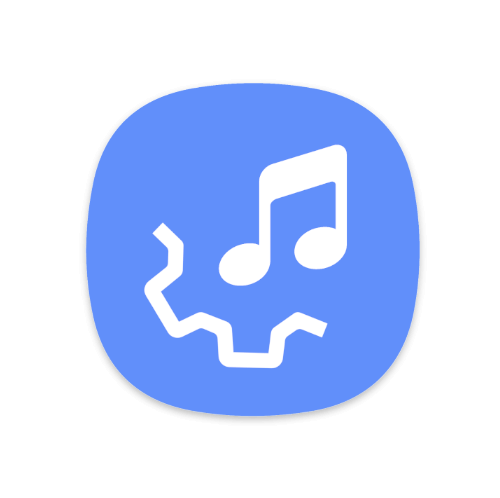
In modern home audio equipment and digital players, equalizers allow you to do a number of things. Correct the sound of the speaker system or headphones. Correct the imperfections of the room in which the acoustics are located. To make the sound of old or poor quality recordings clearer. Emphasize or shade some frequencies to your liking. Most often, using the equalizer, they add or subtract bass, make vocals less harsh or clearer, remove unpleasant overtones in the upper range: for example, the clatter of cymbals, or, conversely, add air recordings by carefully adding high frequencies. Such tools allow you to adjust the vibration of sound waves and get rid of unnecessary noise. Of course, this application is not suitable for professional audio work. But it copes with basic tasks successfully. Each person's hearing perceives different frequencies differently. For some, it is enough to listen to music at standard settings, while others are better off adjusting its sound using an equalizer.